Organization Profile
The Organization Profile opens the Organization Profile tab which shows the detailed information about a particular organization.
The Fortified Client Side Users will be able to view the Organization Profile of only their organization and the linked tenants (see User Roles and Permissions).
The page consists of the following sections:
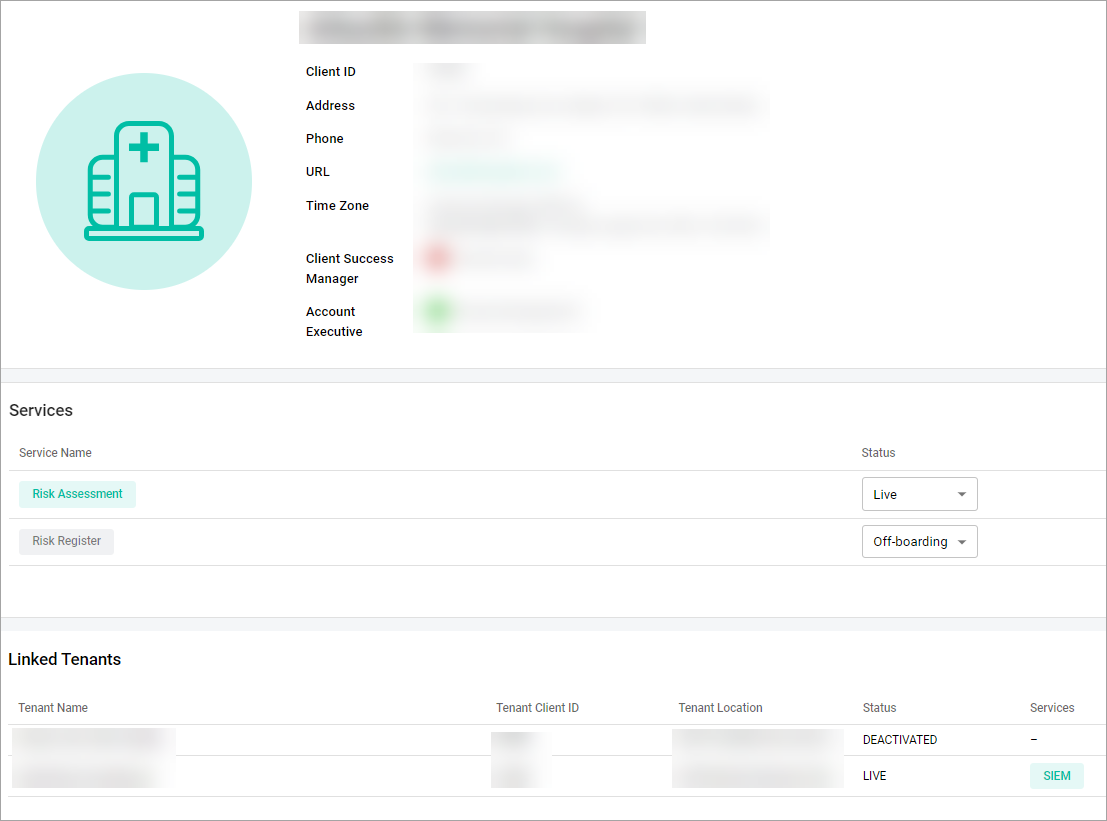
- Organization Logo—shows the logo of an organization.
- Contact Information—shows the client ID, address, phone, fax, URL of the organization website, and time zone.
- Client Success Manager—shows the first and last name of a Client Success Manager of a tenant.
- Account Executive— shows the first and last name of an Account Executive of a tenant.
- Services—shows the table where the information is grouped into the following columns:
- Service Name (Risk Register, Risk Assessment).
- Linked Tenants—shows the table where the information is grouped into the following columns:
- Tenant Name—shows the name of a tenant.
- Tenant Client ID—shows the ID of a linked tenant client.
- Tenant Location—shows address of a tenant.
- Status—shows the status of a tenant (Inactive, On-boarding, Live, Off-boarding, or Deactivated).
- Services—shows the list of ordered services for a tenant.
- Tenant Users—shows the number of users associated with the tenant.
Related Topics