Start Chat from Escalation
If you need help with an escalation, you can start a chat with an Analyst from the detailed view of the escalation. In this case, an Analyst will receive a link with the escalation details at the beginning of the conversation.
To start a chat from an escalation
- Open the Escalations table (see EscalationIQ Page or Escalations Tab).
- In the Actions column, select the Details icon near the needed escalation.
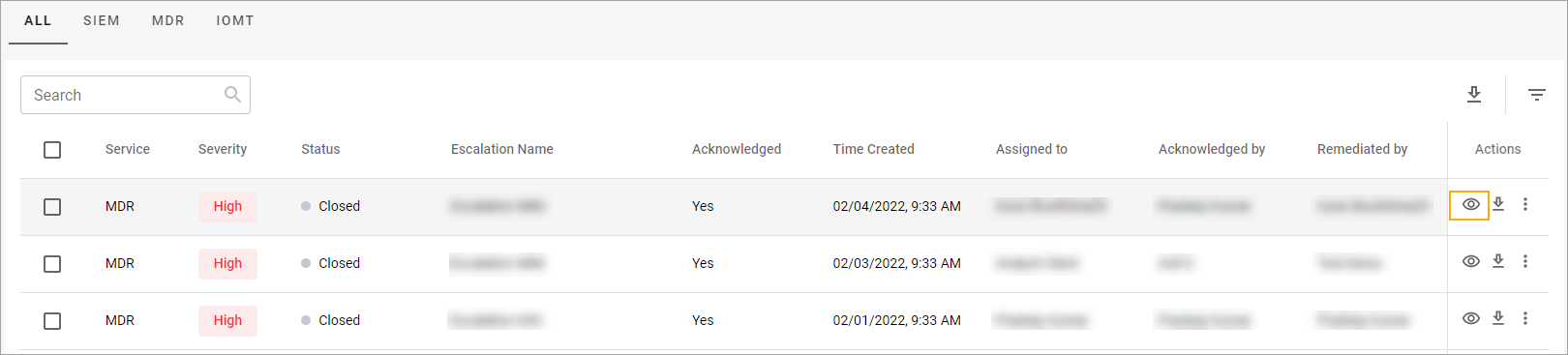
- In the Escalation Detailed View, select the Chat with Analyst button.
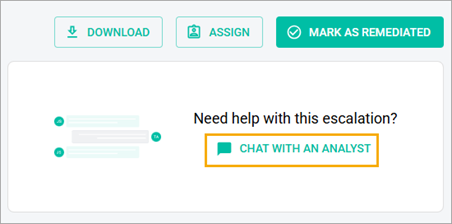
- Note: You can also start a chat by selecting the Chat with Analyst button in the email or notification about an escalation
In the Chat pop-up window, you can view the escalation details.
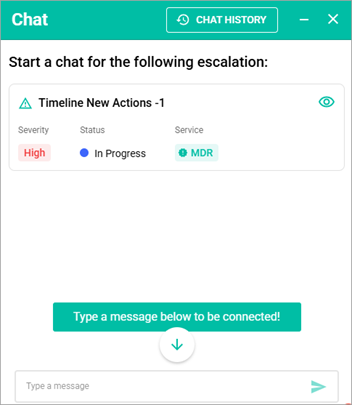
- Note: To view more details of the escalation, select the View details icon.
Related Topics